Password Reset
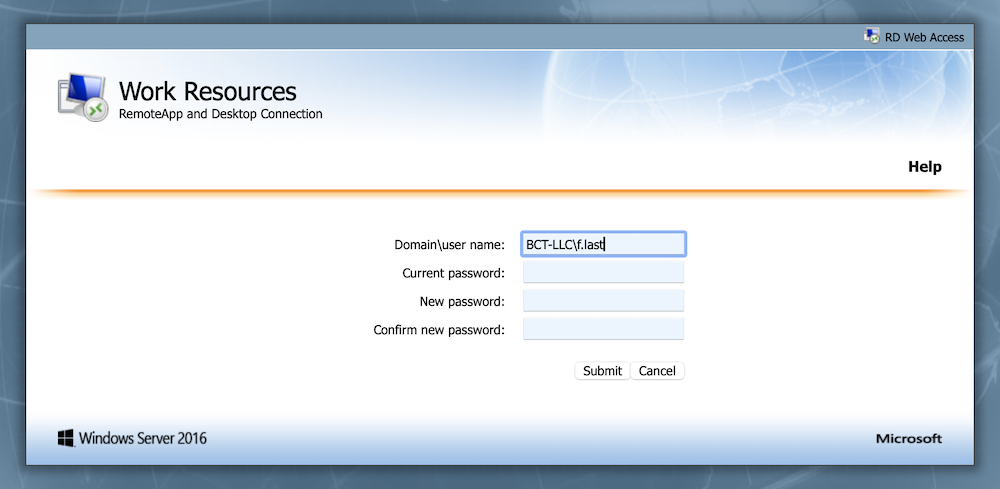
Self-Service Password Reset Website
The DOMAIN for password resets is BCT-LLC .
Passwords must be reset every six months.
Handy Information
Remember to include the BCT-LLC\ domain prefix with your user name, since this Microsoft website uses Windows authentication. See the screenshot above.
You can use this website even if your password is expired, as long as you know your old password.
You can use the password reset webpage multiple times each day.
Passwords automatically expire every 6 months. You may not receive advance notifications, so keep track of your password expirations by setting a calendar reminder.
For example if your password was changed on March 15, you know it will expire on March 15 of the following year.
Locked Accounts
Your account will be locked out if you enter 10 incorrect passwords within a 30 minute time period.
Locked accounts automatically unlock after waiting 30 minutes. You cannot reset your password while your account is locked out. There is no need to reset your password in order to unlock your account, since thee are separate functions.
Password Standards
New passwords:
- must be at least 8 characters;
- must contain at least three of the following: uppercase, lowercase, numbers, or special characters;
- can include dictionary words;
- cannot reuse an old password;
- cannot contain your name;
- can be written down or stored in a private system, but not on Google or other public system;
Passwords are good for six months.
Never share your password with anyone else. We will never ask you for your password; we can reset it if necessary to assist you.
Password Expiration Notifications
We use an automated system to notify you before your password is due to expire. These messages have the same reset information as on this web page. These messages may go to your Junk mail, so look for them.
Beware of fake system account messages. None of our communications will come from anonymous system accounts, only from named individuals you can recognize or verify.
None of our systems use your email address as a login or are linked to Microsoft cloud services.
IT Support
Support is also available evenings and weekends. Use the correct address for your requests. Do not copy anyone else to avoid duplicate responses.
Remember to send any IT support requests to our support address and please include as much specific information as possible as well as your contact information.
Do not copy anyone else because this will result in duplicate responses such as conflicting password resets.
support@bct-llc.comUnanet Help
The BCT and AIAM Unanet timesheet systems use BCT Active Directory accounts which cannot be reset from within Unanet. Use the Password Reset website.
The Accounting and PMO teams assist with charge codes and budgets, but they cannot assist with password resets.